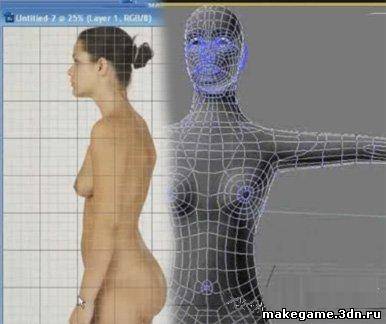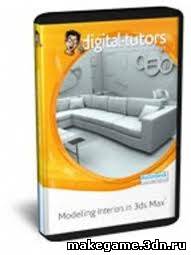Главное меню
Реклама
Статистика
Онлайн всего: 1
Гостей: 1
Пользователей: 0
Все для создания игр, изучаем 3D Max
| Главная » Файлы » 3D Max » Видеоуроки по 3D Max |
Введение в анимацию 3dsMax
| 19.03.2011, 11:51 | |
   Узнайте Основы анимации и достижения лучших результатов в использовании инструментов с помощью которых вы экономить время рабочего процесса для эффективного использования и обучения анимации, доступных в 3ds Max. Содержит более 3 часов обучающего видео, основанного на проектах подготовки аниматоров. Название: Introduction to Animation in 3dsMax Год выпуска: 2009 Выпущено: Digital-tutors Жанр: видеоуроки Качество: хорошее Формат: mov Продолжительность: 3:05:04 Язык: Английский Размер: 402,68 МБ Содержание: 1. Introduction 2. Overview of Max's Time Controls 3. Understanding Max's Time Configuration dialog 4. Basic ways to set and remove keyframes in Max 5. Moving, Scaling, and Cloning keys on the Trackbar 6. Adding animation offsets using list controller 7. Working with Time Tags 8. Exploring the Dope Sheet 9. Working with Max's Curve Editor 10. Examining Max's F-curve tangent types via the Curve Editor 11. Cloning keys and F-curves in the Curve Editor 12. Manipulating tangent handles 13. Modifying tangent handles for moving holds in animation 14. Breaking the continuity of tangents for weight and impact 15. The menus of the Track View 16. Using the Euler Filter to correct gimbal flipping issues 17. Ghosting animation and viewing Key Brackets 18. Working with the Parameter Curve Out of Range dialog 19. Animating seamless cycles - setting keyframes 20. Animating seamless cycles - tweaking F-curves 21. Creating Out of Range keys 22. Working with the Motion Mixer 23. Blending animation clips 24. Layering animation 25. Animating along a path 26. Utilizing trajectories 27. Working with the Link Constraint 28. Automating animation with expressions 29. Animating with Wired parameters 30. Mapping animation 31. Collapsing animation from the Track View-Curve Editor 32. Outputting animation for a real-time preview 33. Render settings to be mindful of | |
| Просмотров: 1016 | Комментарии: 1 | Рейтинг: 0.0/0 | |
|
||||||||
| Всего комментариев: 0 | |
|
|||||||||

 Главная
Главная Форум
Форум 3D Max
3D Max Программы
Программы Видеоуроки по 3D Max
Видеоуроки по 3D Max  Уроки по 3D Max
Уроки по 3D Max Модели
Модели Материалы
Материалы