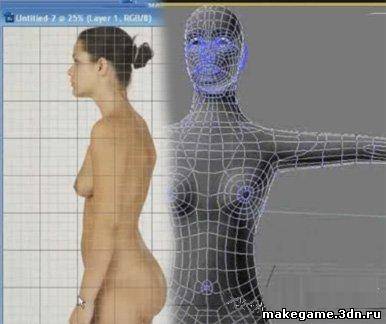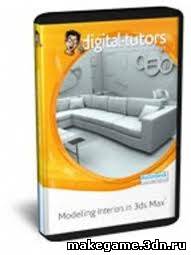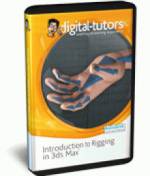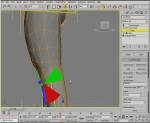Главное меню
Реклама
Статистика
Онлайн всего: 1
Гостей: 1
Пользователей: 0
Все для создания игр, изучаем 3D Max
| Главная » Файлы » 3D Max » Видеоуроки по 3D Max |
Оснащение в 3dsMax
| 19.03.2011, 21:25 | |
  Learn essentials of rigging and establish a solid foundation. Learn flexible rigging methods, several rigging and character setup tools, and the essentials of building animator-friendly controls with 3ds Max. Contains over 3 hours of project-based training. Название: Introduction to Rigging in 3dsMax Год выпуска: 2009 Выпущено: Digital-tutors Жанр: видеоуроки Качество: хорошее Формат: mov Продолжительность: 3:18:56 Язык: Английский Размер: 795,63 МБ Содержание: 1. Introduction 2. Establishing naming conventions 3. Linking objects to create parent/child hierarchies 4. Creating bones in Max 5. Editing bones in Max 6. Working with a bone's fin adjustment tools 7. Utilizing the HI IK and Limb IK Solver 8. Rigging with the Spline IK Solver and creating IK Solvers 9. Building bones for the leg and connecting an IK Solver 10. Setting up control objects in the leg rig 11. Working with Max's Position and Orientation Constraint 12. Utilizing the LookAt Constraint 13. Rigging with the Link Constraint to avoid bone skewing 14. Rigging with Groups 15. Customizing Max's user interface 16. Wiring Parameters to control parameter values 17. Working with Expressions 18. Choosing a suitable Axis Order for control objects 19. Using Layers to organize your scene 20. Deforming a mesh with bones via the Skin modifier 21. Fine-tuning envelope deformations with the Weight Table 22. Editing envelopes with the Paint Weights Tool 23. Mirroring weights to save time 24. Exporting and importing envelope data 25. Using Max's Bulge Angle Deformer to correct deformations 26. Exploring the Skin Morph modifier 27. Rigging for lip-sync animation with the Morpher modifier 28. Controlling mesh deformations with the Skin Wrap modifier | |
| Просмотров: 1138 | Комментарии: 1 | Рейтинг: 5.0/1 | |
|
||||||||
| Всего комментариев: 0 | |
|
|||||||||

 Главная
Главная Форум
Форум 3D Max
3D Max Программы
Программы Видеоуроки по 3D Max
Видеоуроки по 3D Max  Уроки по 3D Max
Уроки по 3D Max Модели
Модели Материалы
Материалы